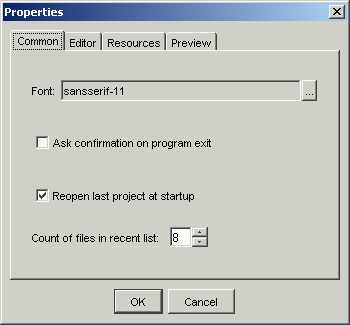
You can change application's shell settings by command "Properties" from menu
File.
All the properties are divided into 4 groups.
Common properties
- font that will be used in Inspector and Resources panels
- ask or not User to confirm exiting from the program
- open or not last edited project at program's startup
- maximum count of projects that can be placed in "recent list".
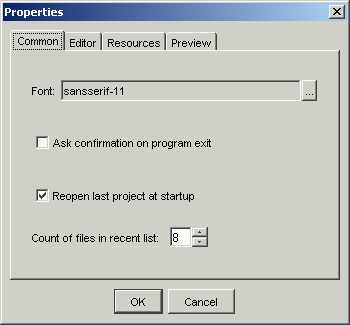
Editor properties
- "Scroll Editor to selected object automatically" - defines if Editor area should
be scrolled to make element visible every time you select another object
- color of frame for outside objects
- color of a shape for Active Area object
- color of a shape for Hyperlink object
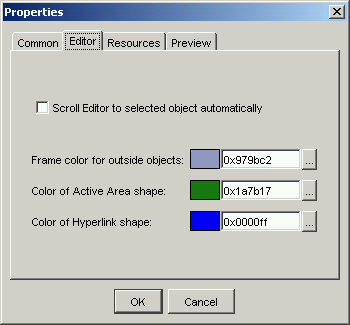
Resources properties
- defines if corresponding resource in Resources panel should be highlighted
every time you select another object
- defines if new imported object should be added to current screen
- defines if new imported image file should be converted to swf and placed
to preview cache at the moment of importing
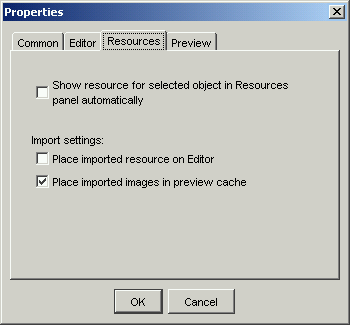
Preview properties
- defines the path to executable browser's file (is used to preview presentation)
- defines if presentation's previewing should be started from the presentation's
beginning or from current screen
- defines the path to executable audio player file (is used to playing audio
from Resources preview panel)
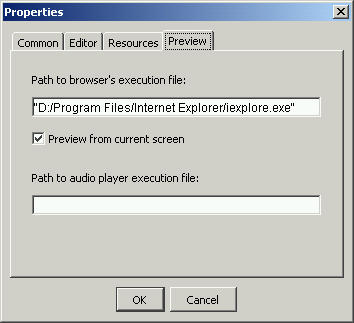
 Return to Contents
Return to Contents
(C) AtPresent Software Co. 2004-2005. All rights reserved.