Contains view and size information of selected resource.
Toolbar buttons (are available only for images resources)
- Set 100% scale mode. Image will be showed in its original size.
- Set fit to screen scale mode. Image will be stretched to all preview panel area.
- Set proportional scale mode. Image will be proportionally stretched to fit preview panel area.
- Choose background color. Opens dialog to choose background color for preview panel.
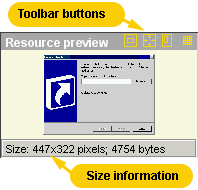
 Back to interface
Back to interface Return to Contents
Return to Contents
(C) AtPresent Software Co. 2004-2005. All rights reserved.