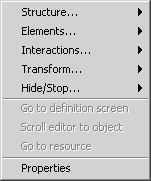
Contains commands to add new objects and manage them.
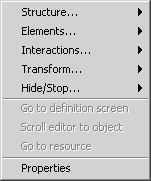
|
- Add structural elements | |
| - Add basic elements | ||
| - Add interactive elements | ||
| - Add transformations | ||
| - Add objects that hide elements or stop audio | ||
| - Go to screen on that selected element is defined | ||
| - Scroll editor area to get selected element visible | ||
| - Go to resource that is linked to selected element | ||
| - Show properties of selected element |
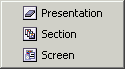
|
- Add new presentation | |
| - Add new section | ||
| - Add new screen |
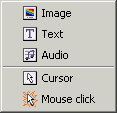
|
- Add new image object | |
| - Add new text object | ||
| - Add new audio object | ||
| - Add new cursor object | ||
| - Add new mouse click object |
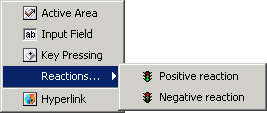
|
- Add new active area object | |
| - Add new input field object | ||
| - Add new key pressing object | ||
| - Add new positive reaction object | ||
| - Add new negative reaction object | ||
| - Add new hyperlink object |
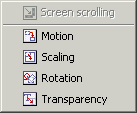
|
- Add new screen scrolling object | |
| - Add new motion transformation | ||
| - Add new scaling transformation | ||
| - Add new rotation transformation | ||
| - Add new transparency transformation |
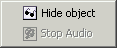
|
- Add new hide object element | |
| - Add new stop audio object |
 Back to interface
Back to interface Return to Contents
Return to Contents
(C) AtPresent Software Co. 2004-2005. All rights reserved.