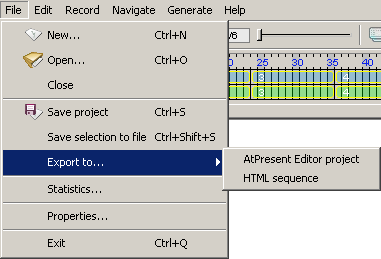
Exporting commands are placed into the menu File
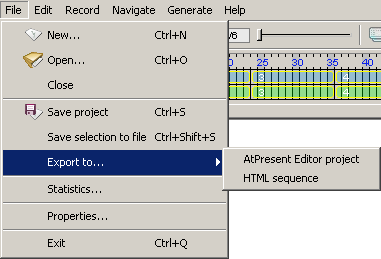
Export to AtPresent Editor application
AtPresent Recorder Pro exports the selected (by the Bounds Frame) area of captured content to
the project that can be edited and published into interactive Flash-based simulation by
AtPresent Editor(http://www.atpresent.biz/editor.html)
application.
By default result will be placed into folder "%ProjectFolder%/generated/forEditor" ("%ProjectFolder%" - it is a folder in that current recorder project is stored).
But you can set the program's property "Export to" to the "Ask for path" value, so Recorder will ask user to choose the path for project's exporting manually.
The process of exporting to the Editor's project is equal to the process of Flash movie generating. See more in "Generate Flash movie" chapter...
Export to HTML sequence
AtPresent Recorder Pro exports the captured content to
the HTML sequence.
Recorder saves not equal screenshots' areas, selected by Bounds Frame object, into image files.
Also, Recorder creates a set of HTML files with these images that are linked "screen by screen".
By default result will be placed into folder "%ProjectFolder%/generated/html" ("%ProjectFolder%" - it is a folder in that current recorder project is stored).
But you can set the program's property "Export to" to the "Ask for path" value, so Recorder will ask user to choose the path for project's exporting manually.
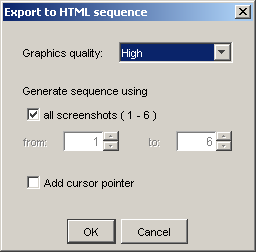
In opened dialog you can set exporting parameters:
(C) AtPresent Software 2004-2006. All rights reserved.