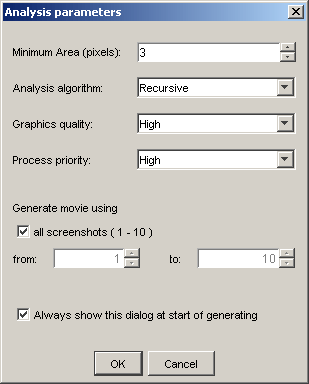
Work area defining
Before generating the project you can define an area from that you
want to create Flash Movie.
For this purpose, you can resize and set location of Bounds Frame object
by mouse Drag and Drop operation.
Also, you can use the keyboard:
- to move Frame press keys "Up", "Down", "Left", "Right";
- to change the size of Frame hold pressed "Shift" key and press keys "Up", "Down", "Left", "Right".
Generate Flash movie
AtPresent Recorder Pro generates
the Flash Movie (swf file) and html file to view Flash Movie in the browser.
Generated files will be placed into folder "%ProjectFolder%/generated/flash", where
"%ProjectFolder%" is a folder in that current project is stored.
Use the command "Make Flash movie" from the menu Generate
or click the corresponding button on the Toolbar.
If there are any generated results already, they will be deleted.
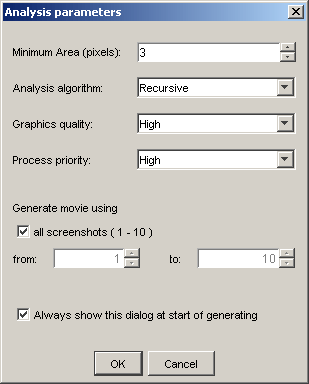
In opened dialog you can set analysis parameters:
After project is compiled, the window "Generated results" will be opened.
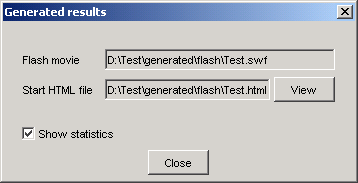
After project is generated the window "Statistics" will be opened.
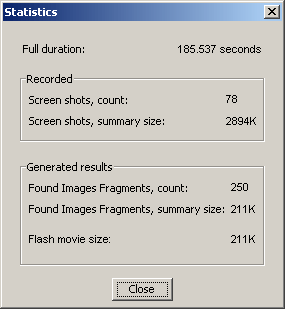
Full rebuild
This command is equal to "Make Flash movie", but it always performs all screenshots
content analysis.
(C) AtPresent Software 2004-2006. All rights reserved.