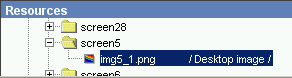
Resources description
You can add a description to folder or to resource file that will be placed in
the resource tree near resource name.
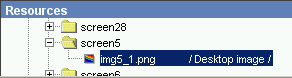
To add a description for selected resource or folder you should choose a "Description" command from menu Resources.
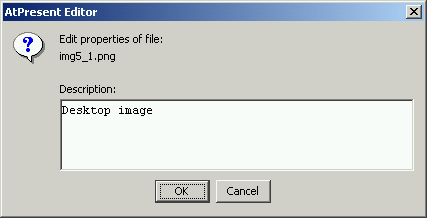
Resource usage
You can view a list of objects that are linked to selected resource.
To call a dialog "Resource usage" you should select a command "Usage..."
from menu Resources.
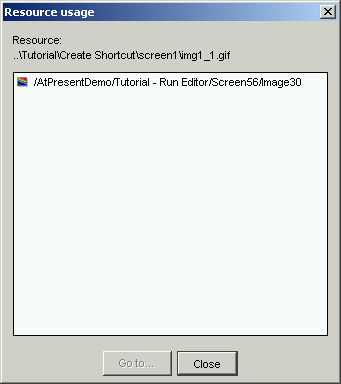
From this dialog you can go to object that is linked to selected resource by pressing a button "Go to..."
See also
Resources managing
Organize resources
Import resources
 Return to Contents
Return to Contents
(C) AtPresent Software Co. 2004-2005. All rights reserved.