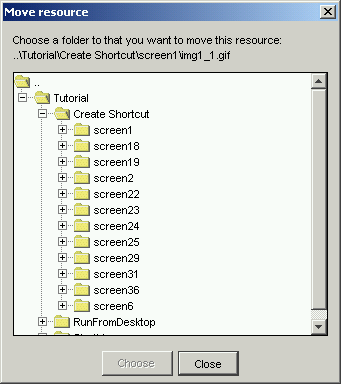
All resources are represented as in the file system. It is a tree of folders and files.
Creating folders
You can create a new Folder via command "New Folder" of menu Resources
or popup menu called by right mouse button clicking.
If you want to create new folder into root of resources tree, you should
click by right mouse button on resources panel outside of resources tree items
and execute "New Folder" command from popup menu.
Moving files or folders
You can move a single file or folder into any another folder you want by Drag and Drop operation
or via dialog "Move resource" that can be opened via "Move to folder..."
command of menu Resources.
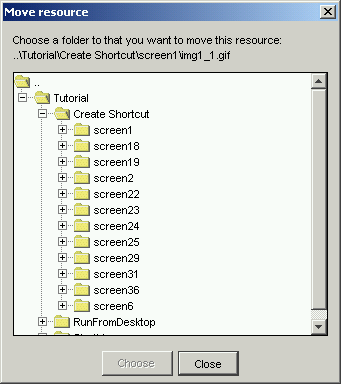
In this dialog you should choose a folder into that you want to move selected file or folder.
See also
Resources managing
Import resources
Resources service functions
 Return to Contents
Return to Contents
(C) AtPresent Software Co. 2004-2005. All rights reserved.