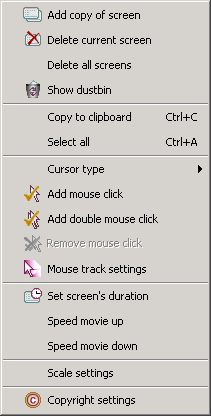
Contains commands to manage screenshots.
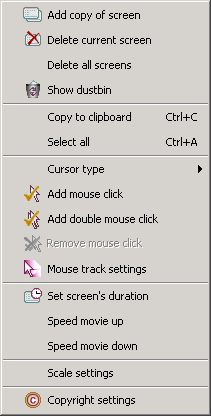
|
- Add copy of current screen | |
| - Delete currently displayed screenshot | ||
| - Delete all screenshots | ||
| - Show dustbin with deleted screenshots | ||
| - Copy selected part of current screenshot to system clipboard | ||
| - Select (by Bounds Frame) all the screenshot area | ||
| - Change cursor type | ||
| - Add mouse click | ||
| - Add double mouse click | ||
| - Remove mouse click | ||
| - Change mouse track settings | ||
| - Set delay interval for current screenshot or for all screenshots | ||
| - Decrease all movie duration | ||
| - Increase all movie duration | ||
| - Change scaling | ||
| - Change Copyright string settings |
 Back to interface
Back to interface Return to Contents
Return to Contents
(C) AtPresent Software 2004-2006. All rights reserved.