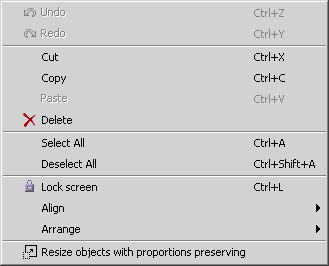
Contains commands to manage project's objects.
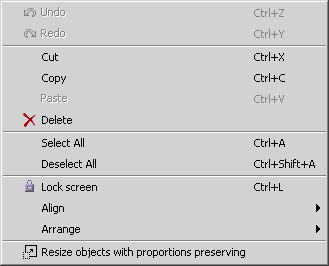
|
- Undo one previous action | |
| - Repeat one action | ||
| - Cut selected object into clipboard | ||
| - Copy selected object into clipboard | ||
| - Paste object from clipboard | ||
| - Delete selected object | ||
| - Select all elements currently placed on editor area | ||
| - Deselect all elements currently placed on editor area | ||
| - Prevent screen from editing | ||
| - Contains panel with objects aligning commands | ||
| - Contains panel with objects arranging commands | ||
| - Set elements resizing mode: preserve proportions or not |
Aligning commands serve to align selected elements by location or by size.
They are enabled only if you selected more than one element in editor.
Base element for all alignment commands is selected by red color.
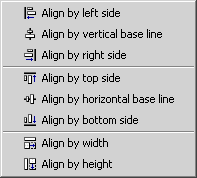
|
- Align elements by left side | |
| - Align elements by vertical baseline | ||
| - Align elements by left side | ||
| - Align elements by top side | ||
| - Align elements by horizontal baseline | ||
| - Align elements by bottom side | ||
| - Align elements by width | ||
| - Align elements by height |
Arranging commands serve to arrange structural elements by position in project's tree
and editable elements by z-order level.
They are enabled only if you selected single object.
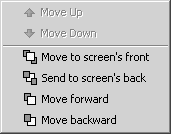
|
- Move structural element one step up in the project's tree | |
| - Move structural element one step down in the project's tree | ||
| - Move editable element to the top z-level of current screen | ||
| - Move editable element to the bottom z-level of current screen | ||
| - Move editable element one step up by z-level | ||
| - Move editable element one step down by z-level | ||
 Back to interface
Back to interface Return to Contents
Return to Contents
(C) AtPresent Software Co. 2004-2005. All rights reserved.