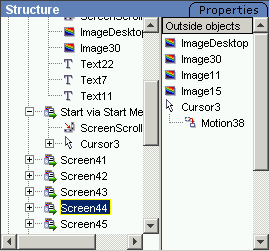
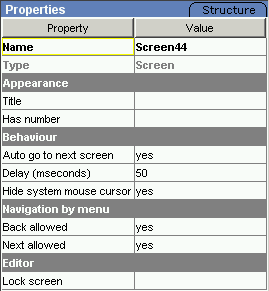
Inspector panel has two views.
Structure
Contains two part:
- Whole project's objects tree. It can take all inspector panel area or left its part.
- List with objects that are defined on previous screens but rest visible on
current screen. Such objects are called "Outside objects". If outside objects
exist for current screen - list is showed on right part of inspector panel area. If there are
no any outside objects - this list is not displaying.
Properties
Contains current object's properties table.
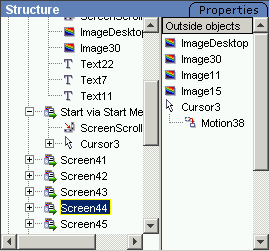
|
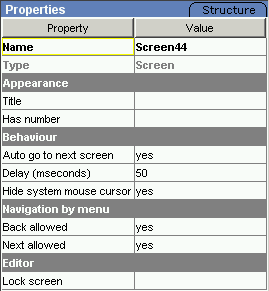
|
You can switch between these two views by pressing a tab buttons "Properties" or "Structure" on the panel's title.
 Back to interface
Back to interface Return to Contents
Return to Contents
(C) AtPresent Software Co. 2004-2005. All rights reserved.